操作アプリ
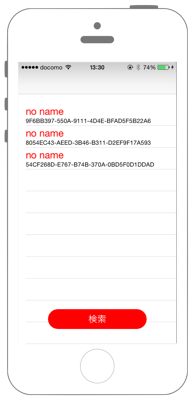
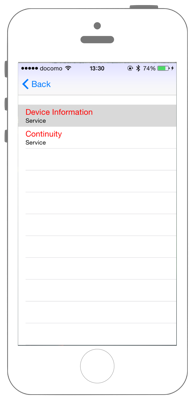

Swift 3.0
AppDelegate.swift
//
// AppDelegate.swift
// corebluetooth006
//
// Copyright © 2016年 FaBo, Inc. All rights reserved.
//
import UIKit
@UIApplicationMain
class AppDelegate: UIResponder, UIApplicationDelegate {
var window: UIWindow?
var myViewController: UIViewController?
func application(_ application: UIApplication, didFinishLaunchingWithOptions launchOptions: [NSObject : AnyObject]?) -> Bool {
//ViewControllerのインスタンス化
myViewController = ViewController()
//UINavigationControllerのインスタンス化とrootViewControllerの指定
let myNavigationController = UINavigationController(rootViewController: myViewController!)
//UIWindowのインスタンス化
self.window = UIWindow(frame: UIScreen.main.bounds)
//UIWindowのrootViewControllerにnavigationControllerを指定
self.window?.rootViewController = myNavigationController
//UIWindowの表示
self.window?.makeKeyAndVisible()
return true
}
}
ViewController.swift
//
// ViewController.swift
// corebluetooth006
//
// Copyright © 2016年 FaBo, Inc. All rights reserved.
//
import UIKit
import CoreBluetooth
class ViewController: UIViewController, UITableViewDelegate, UITableViewDataSource, CBCentralManagerDelegate {
var myTableView: UITableView!
var myUuids: [String] = []
var myNames: [String] = []
var myPeripheral: [CBPeripheral] = []
var myCentralManager: CBCentralManager!
var myTargetPeripheral: CBPeripheral!
let myButton: UIButton = UIButton()
let dataSets = NSMutableArray()
override func viewDidLoad() {
super.viewDidLoad()
// Status Barの高さを取得.
let barHeight: CGFloat = UIApplication.shared.statusBarFrame.size.height
// Viewの高さと幅を取得.
let displayWidth = self.view.frame.width
let displayHeight = self.view.frame.height
// TableViewの生成( status barの高さ分ずらして表示 ).
myTableView = UITableView(frame: CGRect(x: 0, y: barHeight, width: displayWidth, height: displayHeight - barHeight))
// Cellの登録.
myTableView.register(UITableViewCell.self, forCellReuseIdentifier: "MyCell")
// DataSourceの設定.
myTableView.dataSource = self
// Delegateを設定.
myTableView.delegate = self
// Viewに追加する.
self.view.addSubview(myTableView)
// サイズ
myButton.frame = CGRect(x: 0, y: 0, width: 200, height: 40)
myButton.backgroundColor = UIColor.red
myButton.layer.masksToBounds = true
myButton.setTitle("検索", for: UIControlState.normal)
myButton.setTitleColor(UIColor.white, for: UIControlState.normal)
myButton.layer.cornerRadius = 20.0
myButton.layer.position = CGPoint(x: self.view.frame.width/2, y:self.view.frame.height-50)
myButton.tag = 1
myButton.addTarget(self, action: #selector(ViewController.onClickMyButton(sender:)), for: .touchUpInside)
// UIボタンをViewに追加.
self.view.addSubview(myButton);
}
/*
ボタンイベント.
*/
func onClickMyButton(sender: UIButton){
// 配列をリセット.
myNames = []
myUuids = []
myPeripheral = []
// CoreBluetoothを初期化および始動.
myCentralManager = CBCentralManager(delegate: self, queue: nil, options: nil)
}
override func didReceiveMemoryWarning() {
super.didReceiveMemoryWarning()
}
// MARK: - CBCentralManagerDelegate
func centralManagerDidUpdateState(_ central: CBCentralManager) {
print("state \(central.state)");
switch central.state {
case .poweredOff:
print("Bluetoothの電源がOff")
case .poweredOn:
print("Bluetoothの電源はOn")
// BLEデバイスの検出を開始.
myCentralManager.scanForPeripherals(withServices: nil, options: nil)
case .resetting:
print("レスティング状態")
case .unauthorized:
print("非認証状態")
case .unknown:
print("不明")
case .unsupported:
print("非対応")
}
}
/*
BLEデバイスが検出された際に呼び出される.
*/
func centralManager(_ central: CBCentralManager, didDiscover peripheral: CBPeripheral, advertisementData: [String : AnyObject], rssi RSSI: NSNumber) {
print("pheripheral.name: \(peripheral.name)")
print("advertisementData:\(advertisementData)")
print("RSSI: \(RSSI)")
print("peripheral.identifier.UUIDString: \(peripheral.identifier.uuidString)")
let kCBAdvDataLocalName = advertisementData["kCBAdvDataLocalName"] as? String
if let name = kCBAdvDataLocalName {
myNames.append(name)
} else {
myNames.append("no name")
}
myPeripheral.append(peripheral)
myUuids.append(peripheral.identifier.uuidString)
myTableView.reloadData()
}
/*
Cellが選択された際に呼び出される.
*/
func tableView(_ tableView: UITableView, didSelectRowAt indexPath: IndexPath) {
print("Num: \(indexPath.row)")
print("Uuid: \(myUuids[indexPath.row])")
print("Name: \(myNames[indexPath.row])")
self.myTargetPeripheral = myPeripheral[indexPath.row]
myCentralManager.connect(self.myTargetPeripheral, options: nil)
}
// MARK: - UITableViewDataSource
/*
Cellの総数を返す.
*/
func tableView(_ tableView: UITableView, numberOfRowsInSection section: Int) -> Int {
return myUuids.count
}
/*
Cellに値を設定する.
*/
func tableView(_ tableView: UITableView, cellForRowAt indexPath: IndexPath) -> UITableViewCell {
let cell = UITableViewCell(style: UITableViewCellStyle.subtitle, reuseIdentifier:"MyCell" )
// Cellに値を設定.
cell.textLabel!.sizeToFit()
cell.textLabel!.textColor = UIColor.red
cell.textLabel!.text = "\(myNames[indexPath.row])"
cell.textLabel!.font = UIFont.systemFont(ofSize: 20)
// Cellに値を設定(下).
cell.detailTextLabel!.text = "\(myUuids[indexPath.row])"
cell.detailTextLabel!.font = UIFont.systemFont(ofSize: 12)
return cell
}
/*
Peripheralに接続
*/
func centralManager(_ central: CBCentralManager, didConnect peripheral: CBPeripheral) {
print("connect")
// 遷移するViewを定義する.
let mySecondViewController: SecondViewController = SecondViewController()
print("setPeripheral")
mySecondViewController.setPeripheral(target: peripheral)
mySecondViewController.setCentralManager(manager: central)
mySecondViewController.searchService()
// アニメーションを設定する.
mySecondViewController.modalTransitionStyle = UIModalTransitionStyle.partialCurl
print(self.navigationController)
// Viewの移動する.
self.navigationController?.pushViewController(mySecondViewController, animated: true)
}
/*
Peripheralに接続失敗した際
*/
func centralManager(_ central: CBCentralManager, didFailToConnect peripheral: CBPeripheral, error: Error?) {
if let e = error {
print("Error: \(e.localizedDescription)")
return
}
print("not connnect")
}
}
SecondViewController.swift
//
// SecondViewController.swift
// corebluetooth006
//
// Copyright © 2016年 FaBo, Inc. All rights reserved.
//
import UIKit
import CoreBluetooth
class SecondViewController: UIViewController, UITableViewDelegate, UITableViewDataSource, CBPeripheralDelegate{
var myTableView: UITableView!
var myServiceUuids: [String] = []
var myService: [CBService] = []
var myButtonBefore: UIButton!
var myTargetPeriperal: CBPeripheral!
var myCentralManager: CBCentralManager!
override func viewDidLoad() {
super.viewDidLoad()
self.view.backgroundColor = UIColor.blue
let barHeight = UIApplication.shared.statusBarFrame.size.height
let displayWidth = self.view.frame.width
let displayHeight = self.view.frame.height
// TableViewの生成( status barの高さ分ずらして表示 ).
myTableView = UITableView(frame: CGRect(x: 0, y: barHeight, width: displayWidth, height: displayHeight - barHeight))
// Cellの登録.
myTableView.register(UITableViewCell.self, forCellReuseIdentifier: "MyCell")
// DataSourceの設定.
myTableView.dataSource = self
// Delegateを設定.
myTableView.delegate = self
// Viewに追加する.
self.view.addSubview(myTableView)
}
override func didMove(toParentViewController parent: UIViewController?) {
if parent == nil {
self.myCentralManager.cancelPeripheralConnection(self.myTargetPeriperal)
}
}
// MARK: - CBPeripheralDelegate
/*
接続先のPeripheralを設定
*/
func setPeripheral(target: CBPeripheral) {
self.myTargetPeriperal = target
print(target)
}
/*
CentralManagerを設定
*/
func setCentralManager(manager: CBCentralManager) {
self.myCentralManager = manager
print(manager)
}
/*
Serviceの検索
*/
func searchService(){
print("searchService")
self.myTargetPeriperal.delegate = self
self.myTargetPeriperal.discoverServices(nil)
}
func peripheral(_ peripheral: CBPeripheral, didDiscoverServices error: Error?) {
print("didDiscoverServices")
for service in peripheral.services! {
myServiceUuids.append(service.uuid.uuidString)
myService.append(service)
print("P: \(peripheral.name) - Discovered service S:'\(service.uuid)'")
}
myTableView.reloadData()
}
// MARK: - UITableViewDelegate
/*
Cellが選択された際に呼び出される.
*/
func tableView(_ tableView: UITableView, didSelectRowAt indexPath: IndexPath) {
print("ServiceUuid: \(myServiceUuids[indexPath.row])")
// 遷移するViewを定義する.
let myThirdViewController: ThirdViewController = ThirdViewController()
myThirdViewController.setPeripheral(target: self.myTargetPeriperal)
myThirdViewController.setService(service: self.myService[indexPath.row])
myThirdViewController.searchCharacteristics()
// アニメーションを設定する.
myThirdViewController.modalTransitionStyle = UIModalTransitionStyle.partialCurl
print(self.navigationController)
// Viewの移動する.
self.navigationController?.pushViewController(myThirdViewController, animated: true)
}
// MARK: - UITableViewDataSource
/*
Cellの総数を返す.
*/
func tableView(_ tableView: UITableView, numberOfRowsInSection section: Int) -> Int {
return myServiceUuids.count
}
/*
Cellに値を設定する.
*/
func tableView(_ tableView: UITableView, cellForRowAt indexPath: IndexPath) -> UITableViewCell {
let cell = UITableViewCell(style: UITableViewCellStyle.subtitle, reuseIdentifier:"MyCell" )
// Cellに値を設定.
cell.textLabel!.sizeToFit()
cell.textLabel!.textColor = UIColor.red
cell.textLabel!.text = "\(myServiceUuids[indexPath.row])"
cell.textLabel!.font = UIFont.systemFont(ofSize: 16)
// Cellに値を設定(下).
cell.detailTextLabel!.text = "Service"
cell.detailTextLabel!.font = UIFont.systemFont(ofSize: 12)
return cell
}
}
ThirdViewController.swift
//
// ThirdViewController.swift
// corebluetooth006
//
// Copyright © 2016年 FaBo, Inc. All rights reserved.
//
import UIKit
import CoreBluetooth
class ThirdViewController: UIViewController, UITableViewDelegate, UITableViewDataSource, CBPeripheralDelegate, UITextFieldDelegate {
var myTableView: UITableView!
var myCharacteristicsUuids: [String] = []
var myCharacteristics: [CBCharacteristic] = []
var myReadButton: UIButton!
var myWriteButton: UIButton!
var myInvokeButton: UIButton!
var myTargetPeriperal: CBPeripheral!
var myService: CBService!
var myTextField: UITextField!
var myTargetCharacteristics: CBCharacteristic!
override func viewDidLoad() {
super.viewDidLoad()
self.view.backgroundColor = UIColor.blue
let barHeight = UIApplication.shared.statusBarFrame.size.height
let displayWidth = self.view.frame.width
let displayHeight = self.view.frame.height
// TableViewの生成( status barの高さ分ずらして表示 ).
myTableView = UITableView(frame: CGRect(x: 0, y: barHeight, width: displayWidth, height: displayHeight/2 - barHeight))
// Cellの登録.
myTableView.register(UITableViewCell.self, forCellReuseIdentifier: "MyCell")
// DataSourceの設定.
myTableView.dataSource = self
// Delegateを設定.
myTableView.delegate = self
// Viewに追加する.
self.view.addSubview(myTableView)
// 文字列を表示
myTextField = UITextField(frame: CGRect(x: 25, y: displayHeight/2+10, width: displayWidth-50, height: 30))
myTextField.delegate = self
myTextField.borderStyle = UITextBorderStyle.roundedRect
self.view.addSubview(myTextField)
// Readボタン.
myReadButton = UIButton()
myReadButton.frame = CGRect(x: displayWidth/2+60-100/2, y: displayHeight/2+100, width: 100, height: 40)
myReadButton.backgroundColor = UIColor.red
myReadButton.layer.masksToBounds = true
myReadButton.setTitle("Read", for: UIControlState.normal)
myReadButton.layer.cornerRadius = 20.0
myReadButton.tag = 1
myReadButton.addTarget(self, action: #selector(ThirdViewController.onClickMyButton(sender:)), for: .touchUpInside)
self.view.addSubview(myReadButton)
// Writeボタン.
myWriteButton = UIButton()
myWriteButton.frame = CGRect(x: displayWidth/2-60-100/2, y: displayHeight/2+100, width: 100, height: 40)
myWriteButton.backgroundColor = UIColor.green
myWriteButton.layer.masksToBounds = true
myWriteButton.setTitle("Write", for: UIControlState.normal)
myWriteButton.layer.cornerRadius = 20.0
myWriteButton.tag = 2
myWriteButton.addTarget(self, action: #selector(ThirdViewController.onClickMyButton(sender:)), for: .touchUpInside)
self.view.addSubview(myWriteButton)
// Invokeボタン.
myInvokeButton = UIButton()
myInvokeButton.frame = CGRect(x: displayWidth/2 - 200/2, y: displayHeight - 100, width: 200, height: 40)
myInvokeButton.backgroundColor = UIColor.black
myInvokeButton.layer.masksToBounds = true
myInvokeButton.setTitle("Invoke App", for: UIControlState.normal)
myInvokeButton.layer.cornerRadius = 20.0
myInvokeButton.tag = 3
myInvokeButton.addTarget(self, action: #selector(ThirdViewController.onClickMyButton(sender:)), for: .touchUpInside)
self.view.addSubview(myInvokeButton)
}
/*
ボタンイベント.
*/
func onClickMyButton(sender: UIButton){
print("onClickMyButton:")
print("sender.currentTitile: \(sender.currentTitle)")
print("sender.tag:\(sender.tag)")
if(self.myTargetCharacteristics != nil){
if(sender.tag == 1){
self.myTargetPeriperal.readValue(for: myTargetCharacteristics)
} else if(sender.tag == 2){
print("write")
let data = myTextField.text!.data(using: String.Encoding.utf8, allowLossyConversion:true)
self.myTargetPeriperal.writeValue(data!, for: myTargetCharacteristics, type: CBCharacteristicWriteType.withResponse)
} else if (sender.tag == 3) {
// 遷移するViewを定義する.
let myAppViewController = AppViewController()
myAppViewController.setPeripheral(target: self.myTargetPeriperal)
myAppViewController.setCharactaristics(characteristics: self.myCharacteristics)
// アニメーションを設定する.
myAppViewController.modalTransitionStyle = UIModalTransitionStyle.partialCurl
print(self.navigationController)
// Viewの移動する.
self.navigationController?.pushViewController(myAppViewController, animated: true)
}
}
}
// MARK: - CBPeripheralDelegate
/*
接続先のPeripheralを設定
*/
func setPeripheral(target: CBPeripheral) {
self.myTargetPeriperal = target
print(target)
}
/*
CentralManagerを設定
*/
func setService(service: CBService) {
self.myService = service
print(service)
}
/*
Characteristics(複数)を設定
*/
func setCharactaristics(characteristics: [CBCharacteristic]) {
self.myCharacteristics = characteristics
self.myTargetCharacteristics = characteristics.first
}
/*
Charactaristicsの検索
*/
func searchCharacteristics(){
print("searchService")
self.myTargetPeriperal.delegate = self
self.myTargetPeriperal.discoverCharacteristics(nil, for: self.myService)
}
func peripheral(_ peripheral: CBPeripheral, didDiscoverCharacteristicsFor service: CBService, error: Error?) {
print("didDiscoverCharacteristicsForService")
if let e = error {
print("Error: \(e.localizedDescription)")
return
}
for characteristics in service.characteristics! {
myCharacteristicsUuids.append(characteristics.uuid.uuidString)
myCharacteristics.append(characteristics)
}
myTableView.reloadData()
}
/*
read
*/
func peripheral(_ peripheral: CBPeripheral, didUpdateValueFor characteristic: CBCharacteristic, error: Error?) {
if let e = error {
print("Error: \(e.localizedDescription)")
return
}
print("\(characteristic.value)")
myTextField.text = "\(characteristic.value)"
}
/*
Write
*/
func peripheral(_ peripheral: CBPeripheral, didWriteValueFor characteristic: CBCharacteristic, error: Error?) {
if let e = error {
print("Error: \(e.localizedDescription)")
return
}
print("Success")
}
// MARK: - UITableViewDelegate
/*
Cellが選択された際に呼び出される.
*/
func tableView(_ tableView: UITableView, didSelectRowAt indexPath: IndexPath) {
print("CharactaristicsUuid: \(myCharacteristicsUuids[indexPath.row])")
myTargetCharacteristics = myCharacteristics[indexPath.row]
}
// MARK: - UITableViewDataSource
/*
Cellの総数を返す.
*/
func tableView(_ tableView: UITableView, numberOfRowsInSection section: Int) -> Int {
return myCharacteristicsUuids.count
}
/*
Cellに値を設定する.
*/
func tableView(_ tableView: UITableView, cellForRowAt indexPath: IndexPath) -> UITableViewCell {
let cell = UITableViewCell(style: UITableViewCellStyle.subtitle, reuseIdentifier:"MyCell" )
// Cellに値を設定.
cell.textLabel!.sizeToFit()
cell.textLabel!.textColor = UIColor.red
cell.textLabel!.text = "\(myCharacteristicsUuids[indexPath.row])"
cell.textLabel!.font = UIFont.systemFont(ofSize: 16)
// Cellに値を設定(下).
cell.detailTextLabel!.text = "Characteristics"
cell.detailTextLabel!.font = UIFont.systemFont(ofSize: 12)
return cell
}
// MARK: - UITextFieldDelegate
/*
UITextFieldが編集された直後に呼ばれる.
*/
func textFieldDidBeginEditing(_ textField: UITextField){
print("textFieldDidBeginEditing:" + textField.text!)
}
/*
UITextFieldが編集終了する直前に呼ばれる.
*/
func textFieldShouldEndEditing(_ textField: UITextField) -> Bool {
print("textFieldShouldEndEditing:" + textField.text!)
return true
}
/*
改行ボタンが押された際に呼ばれる.
*/
func textFieldShouldReturn(_ textField: UITextField) -> Bool {
textField.resignFirstResponder()
return true
}
}
AppViewController.swift
//
// AppViewController.swift
// corebluetooth006
//
// Copyright © 2016年 FaBo, Inc. All rights reserved.
//
import UIKit
import UIKit
import CoreBluetooth
class AppViewController: UIViewController, CBPeripheralDelegate{
var myTableView: UITableView!
var myCharacteristics: [CBCharacteristic] = []
var myRightButton: UIButton!
var myLeftButton: UIButton!
var myUpButton: UIButton!
var myDownButton: UIButton!
var myStopButton: UIButton!
var myInvokeButton: UIButton!
var myTargetPeriperal: CBPeripheral!
var myService: CBService!
var myTextField: UITextField!
var myTargetCharacteristics: CBCharacteristic!
override func viewDidLoad() {
super.viewDidLoad()
self.view.backgroundColor = UIColor.yellow
let displayWidth = self.view.frame.width
let displayHeight = self.view.frame.height
// Upボタン.
myUpButton = UIButton()
myUpButton.frame = CGRect(x: displayWidth/2-60/2, y: displayHeight/2-100-60/2, width: 60, height: 60)
myUpButton.backgroundColor = UIColor.black
myUpButton.layer.masksToBounds = true
myUpButton.setTitle("↑", for: UIControlState.normal)
myUpButton.layer.cornerRadius = 30.0
myUpButton.tag = 1
myUpButton.addTarget(self, action: #selector(AppViewController.onClickMyButton(sender:)), for: .touchUpInside)
self.view.addSubview(myUpButton)
// Downボタン.
myDownButton = UIButton()
myDownButton.frame = CGRect(x: displayWidth/2-60/2, y: displayHeight/2+100-60/2, width: 60, height: 60)
myDownButton.backgroundColor = UIColor.black
myDownButton.layer.masksToBounds = true
myDownButton.setTitle("↓", for: UIControlState.normal)
myDownButton.layer.cornerRadius = 30.0
myDownButton.tag = 2
myDownButton.addTarget(self, action: #selector(AppViewController.onClickMyButton(sender:)), for: .touchUpInside)
self.view.addSubview(myDownButton)
// Rightボタン.
myRightButton = UIButton()
myRightButton.frame = CGRect(x: displayWidth/2+100-60/2, y: displayHeight/2-60/2, width: 60, height: 60)
myRightButton.backgroundColor = UIColor.black
myRightButton.layer.masksToBounds = true
myRightButton.setTitle("→", for: UIControlState.normal)
myRightButton.layer.cornerRadius = 30.0
myRightButton.tag = 3
myRightButton.addTarget(self, action: #selector(AppViewController.onClickMyButton(sender:)), for: .touchUpInside)
self.view.addSubview(myRightButton)
// Leftボタン.
myLeftButton = UIButton()
myLeftButton.frame = CGRect(x: displayWidth/2 - 100 - 60/2, y: displayHeight/2-60/2, width: 60, height: 60)
myLeftButton.backgroundColor = UIColor.black
myLeftButton.layer.masksToBounds = true
myLeftButton.setTitle("←", for: UIControlState.normal)
myLeftButton.layer.cornerRadius = 30.0
myLeftButton.tag = 4
myLeftButton.addTarget(self, action: #selector(AppViewController.onClickMyButton(sender:)), for: .touchUpInside)
self.view.addSubview(myLeftButton)
// Stopボタン.
myStopButton = UIButton()
myStopButton.frame = CGRect(x: displayWidth/2-60/2, y: displayHeight/2-60/2, width: 60, height: 60)
myStopButton.backgroundColor = UIColor.black
myStopButton.layer.masksToBounds = true
myStopButton.setTitle("x", for: UIControlState.normal)
myStopButton.layer.cornerRadius = 30.0
myStopButton.tag = 5
myStopButton.addTarget(self, action: #selector(AppViewController.onClickMyButton(sender:)), for: .touchUpInside)
self.view.addSubview(myStopButton)
}
/*
接続先のPeripheralを設定
*/
func setPeripheral(target: CBPeripheral) {
self.myTargetPeriperal = target
print(target)
}
/*
Characteristics(複数)を設定
*/
func setCharactaristics(characteristics: [CBCharacteristic]) {
self.myCharacteristics = characteristics
self.myTargetCharacteristics = characteristics.first
}
/*
ボタンイベント.
*/
func onClickMyButton(sender: UIButton){
print("onClickMyButton:")
print("sender.currentTitile: \(sender.currentTitle)")
print("sender.tag:\(sender.tag)")
if(self.myTargetCharacteristics != nil){
if(sender.tag == 1){
let data = "1".data(using: String.Encoding.utf8, allowLossyConversion:true)
self.myTargetPeriperal.writeValue(data!, for: myTargetCharacteristics, type: CBCharacteristicWriteType.withResponse)
} else if(sender.tag == 2){
let data = "2".data(using: String.Encoding.utf8, allowLossyConversion:true)
self.myTargetPeriperal.writeValue(data!, for: myTargetCharacteristics, type: CBCharacteristicWriteType.withResponse)
} else if(sender.tag == 3){
let data = "3".data(using: String.Encoding.utf8, allowLossyConversion:true)
self.myTargetPeriperal.writeValue(data!, for: myTargetCharacteristics, type: CBCharacteristicWriteType.withResponse)
} else if(sender.tag == 4){
let data = "4".data(using: String.Encoding.utf8, allowLossyConversion:true)
self.myTargetPeriperal.writeValue(data!, for: myTargetCharacteristics, type: CBCharacteristicWriteType.withResponse)
} else if(sender.tag == 5){
let data = "5".data(using: String.Encoding.utf8, allowLossyConversion:true)
self.myTargetPeriperal.writeValue(data!, for: myTargetCharacteristics, type: CBCharacteristicWriteType.withResponse)
}
}
}
/*
read
*/
func peripheral(_ peripheral: CBPeripheral, didUpdateValueFor characteristic: CBCharacteristic, error: Error?) {
if let e = error {
print("Error: \(e.localizedDescription)")
return
}
var out: UInt8 = 0
characteristic.value?.copyBytes(to: &out, count: sizeof(UInt8.self))
print(UnicodeScalar(out))
myTextField.text = String(UnicodeScalar(out))
}
/*
Write
*/
func peripheral(_ peripheral: CBPeripheral, didWriteValueFor characteristic: CBCharacteristic, error: Error?) {
if let e = error {
print("Error: \(e.localizedDescription)")
return
}
print("Success")
}
func peripheral(_ peripheral: CBPeripheral, didUpdateValueFor descriptor: CBDescriptor, error: Error?) {
if let e = error {
print("Error: \(e.localizedDescription)")
return
}
print("Success")
}
}
Swift 2.3
AppDelegate.swift
//
// AppDelegate.swift
// corebluetooth006
//
// Copyright © 2016年 FaBo, Inc. All rights reserved.
//
import UIKit
@UIApplicationMain
class AppDelegate: UIResponder, UIApplicationDelegate {
var window: UIWindow?
var myViewController: UIViewController?
func application(application: UIApplication, didFinishLaunchingWithOptions launchOptions: [NSObject : AnyObject]?) -> Bool {
//ViewControllerのインスタンス化
myViewController = ViewController()
//UINavigationControllerのインスタンス化とrootViewControllerの指定
let myNavigationController = UINavigationController(rootViewController: myViewController!)
//UIWindowのインスタンス化
self.window = UIWindow(frame: UIScreen.mainScreen().bounds)
//UIWindowのrootViewControllerにnavigationControllerを指定
self.window?.rootViewController = myNavigationController
//UIWindowの表示
self.window?.makeKeyAndVisible()
return true
}
}
ViewController.swift
//
// ViewController.swift
// corebluetooth006
//
// Copyright © 2016年 FaBo, Inc. All rights reserved.
//
import UIKit
import CoreBluetooth
class ViewController: UIViewController, UITableViewDelegate, UITableViewDataSource, CBCentralManagerDelegate {
var myTableView: UITableView!
var myUuids: [String] = []
var myNames: [String] = []
var myPeripheral: [CBPeripheral] = []
var myCentralManager: CBCentralManager!
var myTargetPeripheral: CBPeripheral!
let myButton: UIButton = UIButton()
let dataSets = NSMutableArray()
override func viewDidLoad() {
super.viewDidLoad()
// Status Barの高さを取得.
let barHeight: CGFloat = UIApplication.sharedApplication().statusBarFrame.size.height
// Viewの高さと幅を取得.
let displayWidth = self.view.frame.width
let displayHeight = self.view.frame.height
// TableViewの生成( status barの高さ分ずらして表示 ).
myTableView = UITableView(frame: CGRect(x: 0, y: barHeight, width: displayWidth, height: displayHeight - barHeight))
// Cellの登録.
myTableView.registerClass(UITableViewCell.self, forCellReuseIdentifier: "MyCell")
// DataSourceの設定.
myTableView.dataSource = self
// Delegateを設定.
myTableView.delegate = self
// Viewに追加する.
self.view.addSubview(myTableView)
// サイズ
myButton.frame = CGRectMake(0,0,200,40)
myButton.backgroundColor = UIColor.redColor();
myButton.layer.masksToBounds = true
myButton.setTitle("検索", forState: UIControlState.Normal)
myButton.setTitleColor(UIColor.whiteColor(), forState: UIControlState.Normal)
myButton.layer.cornerRadius = 20.0
myButton.layer.position = CGPoint(x: self.view.frame.width/2, y:self.view.frame.height-50)
myButton.tag = 1
myButton.addTarget(self, action: #selector(ViewController.onClickMyButton(_:)), forControlEvents: .TouchUpInside)
// UIボタンをViewに追加.
self.view.addSubview(myButton);
}
/*
ボタンイベント.
*/
func onClickMyButton(sender: UIButton){
// 配列をリセット.
myNames = []
myUuids = []
myPeripheral = []
// CoreBluetoothを初期化および始動.
myCentralManager = CBCentralManager(delegate: self, queue: nil, options: nil)
}
override func didReceiveMemoryWarning() {
super.didReceiveMemoryWarning()
}
// MARK: - CBCentralManagerDelegate
func centralManagerDidUpdateState(central: CBCentralManager) {
print("state \(central.state)");
switch (central.state) {
case .PoweredOff:
print("Bluetoothの電源がOff")
case .PoweredOn:
print("Bluetoothの電源はOn")
// BLEデバイスの検出を開始.
myCentralManager.scanForPeripheralsWithServices(nil, options: nil)
case .Resetting:
print("レスティング状態")
case .Unauthorized:
print("非認証状態")
case .Unknown:
print("不明")
case .Unsupported:
print("非対応")
}
}
/*
BLEデバイスが検出された際に呼び出される.
*/
func centralManager(central: CBCentralManager, didDiscoverPeripheral peripheral: CBPeripheral, advertisementData: [String : AnyObject], RSSI: NSNumber) {
print("pheripheral.name: \(peripheral.name)")
print("advertisementData:\(advertisementData)")
print("RSSI: \(RSSI)")
print("peripheral.identifier.UUIDString: \(peripheral.identifier.UUIDString)")
let kCBAdvDataLocalName = advertisementData["kCBAdvDataLocalName"] as? String
if let name = kCBAdvDataLocalName {
myNames.append(name)
} else {
myNames.append("no name")
}
myPeripheral.append(peripheral)
myUuids.append(peripheral.identifier.UUIDString)
myTableView.reloadData()
}
/*
Cellが選択された際に呼び出される.
*/
func tableView(tableView: UITableView, didSelectRowAtIndexPath indexPath: NSIndexPath) {
print("Num: \(indexPath.row)")
print("Uuid: \(myUuids[indexPath.row])")
print("Name: \(myNames[indexPath.row])")
self.myTargetPeripheral = myPeripheral[indexPath.row]
myCentralManager.connectPeripheral(self.myTargetPeripheral, options: nil)
}
/*
Cellの総数を返す.
*/
func tableView(tableView: UITableView, numberOfRowsInSection section: Int) -> Int {
return myUuids.count
}
/*
Cellに値を設定する.
*/
func tableView(tableView: UITableView, cellForRowAtIndexPath indexPath: NSIndexPath) -> UITableViewCell {
let cell = UITableViewCell(style: UITableViewCellStyle.Subtitle, reuseIdentifier:"MyCell" )
// Cellに値を設定.
cell.textLabel!.sizeToFit()
cell.textLabel!.textColor = UIColor.redColor()
cell.textLabel!.text = "\(myNames[indexPath.row])"
cell.textLabel!.font = UIFont.systemFontOfSize(20)
// Cellに値を設定(下).
cell.detailTextLabel!.text = "\(myUuids[indexPath.row])"
cell.detailTextLabel!.font = UIFont.systemFontOfSize(12)
return cell
}
/*
Peripheralに接続
*/
func centralManager(central: CBCentralManager, didConnectPeripheral peripheral: CBPeripheral) {
print("connect")
// 遷移するViewを定義する.
let mySecondViewController: SecondViewController = SecondViewController()
print("setPeripheral")
mySecondViewController.setPeripheral(peripheral)
mySecondViewController.setCentralManager(central)
mySecondViewController.searchService()
// アニメーションを設定する.
mySecondViewController.modalTransitionStyle = UIModalTransitionStyle.PartialCurl
print(self.navigationController)
// Viewの移動する.
self.navigationController?.pushViewController(mySecondViewController, animated: true)
}
/*
Peripheralに接続失敗した際
*/
func centralManager(central: CBCentralManager, didFailToConnectPeripheral peripheral: CBPeripheral, error: NSError?) {
if let e = error {
print("Error: \(e.localizedDescription)")
return
}
print("not connnect")
}
}
SecondViewController.swift
//
// SecondViewController.swift
// corebluetooth006
//
// Copyright © 2016年 FaBo, Inc. All rights reserved.
//
import UIKit
import CoreBluetooth
class SecondViewController: UIViewController, UITableViewDelegate, UITableViewDataSource, CBPeripheralDelegate{
var myTableView: UITableView!
var myServiceUuids: [String] = []
var myService: [CBService] = []
var myButtonBefore: UIButton!
var myTargetPeriperal: CBPeripheral!
var myCentralManager: CBCentralManager!
override func viewDidLoad() {
super.viewDidLoad()
self.view.backgroundColor = UIColor.blueColor()
let barHeight = UIApplication.sharedApplication().statusBarFrame.size.height
let displayWidth = self.view.frame.width
let displayHeight = self.view.frame.height
// TableViewの生成( status barの高さ分ずらして表示 ).
myTableView = UITableView(frame: CGRect(x: 0, y: barHeight, width: displayWidth, height: displayHeight - barHeight))
// Cellの登録.
myTableView.registerClass(UITableViewCell.self, forCellReuseIdentifier: "MyCell")
// DataSourceの設定.
myTableView.dataSource = self
// Delegateを設定.
myTableView.delegate = self
// Viewに追加する.
self.view.addSubview(myTableView)
}
override func didMoveToParentViewController(parent: UIViewController?) {
if parent == nil {
self.myCentralManager.cancelPeripheralConnection(self.myTargetPeriperal)
}
}
// MARK: - CBPeripheralDelegate
/*
接続先のPeripheralを設定
*/
func setPeripheral(target: CBPeripheral) {
self.myTargetPeriperal = target
print(target)
}
/*
CentralManagerを設定
*/
func setCentralManager(manager: CBCentralManager) {
self.myCentralManager = manager
print(manager)
}
/*
Serviceの検索
*/
func searchService(){
print("searchService")
self.myTargetPeriperal.delegate = self
self.myTargetPeriperal.discoverServices(nil)
}
func peripheral(peripheral: CBPeripheral, didDiscoverServices error: NSError?) {
print("didDiscoverServices")
for service in peripheral.services! {
myServiceUuids.append(service.UUID.UUIDString)
myService.append(service)
print("P: \(peripheral.name) - Discovered service S:'\(service.UUID)'")
}
myTableView.reloadData()
}
// MARK: - UITableViewDelegate
/*
Cellが選択された際に呼び出される.
*/
func tableView(tableView: UITableView, didSelectRowAtIndexPath indexPath: NSIndexPath) {
print("ServiceUuid: \(myServiceUuids[indexPath.row])")
// 遷移するViewを定義する.
let myThirdViewController = ThirdViewController()
myThirdViewController.setPeripheral(self.myTargetPeriperal)
myThirdViewController.setService(self.myService[indexPath.row])
myThirdViewController.searchCharacteristics()
// アニメーションを設定する.
myThirdViewController.modalTransitionStyle = UIModalTransitionStyle.PartialCurl
print(self.navigationController)
// Viewの移動する.
self.navigationController?.pushViewController(myThirdViewController, animated: true)
}
// MARK: - UITableViewDataSource
/*
Cellの総数を返す.
*/
func tableView(tableView: UITableView, numberOfRowsInSection section: Int) -> Int {
return myServiceUuids.count
}
/*
Cellに値を設定する.
*/
func tableView(tableView: UITableView, cellForRowAtIndexPath indexPath: NSIndexPath) -> UITableViewCell {
let cell = UITableViewCell(style: UITableViewCellStyle.Subtitle, reuseIdentifier:"MyCell" )
// Cellに値を設定.
cell.textLabel!.sizeToFit()
cell.textLabel!.textColor = UIColor.redColor()
cell.textLabel!.text = "\(myServiceUuids[indexPath.row])"
cell.textLabel!.font = UIFont.systemFontOfSize(16)
// Cellに値を設定(下).
cell.detailTextLabel!.text = "Service"
cell.detailTextLabel!.font = UIFont.systemFontOfSize(12)
return cell
}
}
ThirdViewController.swift
//
// ThirdViewController.swift
// corebluetooth006
//
// Copyright © 2016年 FaBo, Inc. All rights reserved.
//
import UIKit
import CoreBluetooth
class ThirdViewController: UIViewController, UITableViewDelegate, UITableViewDataSource, CBPeripheralDelegate, UITextFieldDelegate {
var myTableView: UITableView!
var myCharacteristicsUuids: [String] = []
var myCharacteristics: [CBCharacteristic] = []
var myReadButton: UIButton!
var myWriteButton: UIButton!
var myInvokeButton: UIButton!
var myTargetPeriperal: CBPeripheral!
var myService: CBService!
var myTextField: UITextField!
var myTargetCharacteristics: CBCharacteristic!
override func viewDidLoad() {
super.viewDidLoad()
self.view.backgroundColor = UIColor.blueColor()
let barHeight = UIApplication.sharedApplication().statusBarFrame.size.height
let displayWidth = self.view.frame.width
let displayHeight = self.view.frame.height
// TableViewの生成( status barの高さ分ずらして表示 ).
myTableView = UITableView(frame: CGRect(x: 0, y: barHeight, width: displayWidth, height: displayHeight/2 - barHeight))
// Cellの登録.
myTableView.registerClass(UITableViewCell.self, forCellReuseIdentifier: "MyCell")
// DataSourceの設定.
myTableView.dataSource = self
// Delegateを設定.
myTableView.delegate = self
// Viewに追加する.
self.view.addSubview(myTableView)
// 文字列を表示
myTextField = UITextField(frame: CGRectMake(25,displayHeight/2 + 10,displayWidth-50,30))
myTextField.delegate = self
myTextField.borderStyle = UITextBorderStyle.RoundedRect
self.view.addSubview(myTextField)
// Readボタン.
myReadButton = UIButton()
myReadButton.frame = CGRectMake(displayWidth/2 + 60 - 100/2,displayHeight/2 + 100,100,40)
myReadButton.backgroundColor = UIColor.redColor()
myReadButton.layer.masksToBounds = true
myReadButton.setTitle("Read", forState: UIControlState.Normal)
myReadButton.layer.cornerRadius = 20.0
myReadButton.tag = 1
myReadButton.addTarget(self, action: #selector(ThirdViewController.onClickMyButton(_:)), forControlEvents: .TouchUpInside)
self.view.addSubview(myReadButton)
// Writeボタン.
myWriteButton = UIButton()
myWriteButton.frame = CGRectMake(displayWidth/2 - 60 - 100/2,displayHeight/2 + 100,100,40)
myWriteButton.backgroundColor = UIColor.greenColor()
myWriteButton.layer.masksToBounds = true
myWriteButton.setTitle("Write", forState: UIControlState.Normal)
myWriteButton.layer.cornerRadius = 20.0
myWriteButton.tag = 2
myWriteButton.addTarget(self, action: #selector(ThirdViewController.onClickMyButton(_:)), forControlEvents: .TouchUpInside)
self.view.addSubview(myWriteButton)
// Invokeボタン.
myInvokeButton = UIButton()
myInvokeButton.frame = CGRectMake(displayWidth/2 - 200/2,displayHeight - 100,200,40)
myInvokeButton.backgroundColor = UIColor.blackColor()
myInvokeButton.layer.masksToBounds = true
myInvokeButton.setTitle("Invoke App", forState: UIControlState.Normal)
myInvokeButton.layer.cornerRadius = 20.0
myInvokeButton.tag = 3
myInvokeButton.addTarget(self, action: #selector(ThirdViewController.onClickMyButton(_:)), forControlEvents: .TouchUpInside)
self.view.addSubview(myInvokeButton)
}
/*
ボタンイベント.
*/
func onClickMyButton(sender: UIButton){
print("onClickMyButton:")
print("sender.currentTitile: \(sender.currentTitle)")
print("sender.tag:\(sender.tag)")
if(self.myTargetCharacteristics != nil){
if(sender.tag == 1){
self.myTargetPeriperal.readValueForCharacteristic(myTargetCharacteristics)
} else if(sender.tag == 2){
print("write")
let data = myTextField.text!.dataUsingEncoding(NSUTF8StringEncoding, allowLossyConversion:true)
self.myTargetPeriperal.writeValue(data!, forCharacteristic: myTargetCharacteristics, type: CBCharacteristicWriteType.WithResponse)
} else if (sender.tag == 3) {
// 遷移するViewを定義する.
let myAppViewController = AppViewController()
myAppViewController.setPeripheral(self.myTargetPeriperal)
myAppViewController.setCharactaristics(self.myCharacteristics)
// アニメーションを設定する.
myAppViewController.modalTransitionStyle = UIModalTransitionStyle.PartialCurl
print(self.navigationController)
// Viewの移動する.
self.navigationController?.pushViewController(myAppViewController, animated: true)
}
}
}
// MARK: - CBPeripheralDelegate
/*
接続先のPeripheralを設定
*/
func setPeripheral(target: CBPeripheral) {
self.myTargetPeriperal = target
print(target)
}
/*
CentralManagerを設定
*/
func setService(service: CBService) {
self.myService = service
print(service)
}
/*
Characteristics(複数)を設定
*/
func setCharactaristics(characteristics: [CBCharacteristic]) {
self.myCharacteristics = characteristics
self.myTargetCharacteristics = characteristics.first
}
/*
Charactaristicsの検索
*/
func searchCharacteristics(){
print("searchService")
self.myTargetPeriperal.delegate = self
self.myTargetPeriperal.discoverCharacteristics(nil, forService: self.myService)
}
func peripheral(peripheral: CBPeripheral, didDiscoverCharacteristicsForService service: CBService, error: NSError?) {
print("didDiscoverCharacteristicsForService")
if let e = error {
print("Error: \(e.localizedDescription)")
return
}
for characteristics in service.characteristics! {
myCharacteristicsUuids.append(characteristics.UUID.UUIDString)
myCharacteristics.append(characteristics)
}
myTableView.reloadData()
}
/*
read
*/
func peripheral(peripheral: CBPeripheral, didUpdateValueForCharacteristic characteristic: CBCharacteristic, error: NSError?) {
if let e = error {
print("Error: \(e.localizedDescription)")
return
}
print("\(characteristic.value)")
myTextField.text = "\(characteristic.value)"
}
/*
Write
*/
func peripheral(peripheral: CBPeripheral, didWriteValueForCharacteristic characteristic: CBCharacteristic, error: NSError?) {
if let e = error {
print("Error: \(e.localizedDescription)")
return
}
print("Success")
}
// MARK: - UITableViewDelegate
/*
Cellが選択された際に呼び出される.
*/
func tableView(tableView: UITableView, didSelectRowAtIndexPath indexPath: NSIndexPath) {
print("CharactaristicsUuid: \(myCharacteristicsUuids[indexPath.row])")
myTargetCharacteristics = myCharacteristics[indexPath.row]
}
// MARK: - UITableViewDataSource
/*
Cellの総数を返す.
*/
func tableView(tableView: UITableView, numberOfRowsInSection section: Int) -> Int {
return myCharacteristicsUuids.count
}
/*
Cellに値を設定する.
*/
func tableView(tableView: UITableView, cellForRowAtIndexPath indexPath: NSIndexPath) -> UITableViewCell {
let cell = UITableViewCell(style: UITableViewCellStyle.Subtitle, reuseIdentifier:"MyCell" )
// Cellに値を設定.
cell.textLabel!.sizeToFit()
cell.textLabel!.textColor = UIColor.redColor()
cell.textLabel!.text = "\(myCharacteristicsUuids[indexPath.row])"
cell.textLabel!.font = UIFont.systemFontOfSize(16)
// Cellに値を設定(下).
cell.detailTextLabel!.text = "Characteristics"
cell.detailTextLabel!.font = UIFont.systemFontOfSize(12)
return cell
}
// MARK: - UITextFieldDelegate
/*
UITextFieldが編集された直後に呼ばれる.
*/
func textFieldDidBeginEditing(textField: UITextField){
print("textFieldDidBeginEditing:" + textField.text!)
}
/*
UITextFieldが編集終了する直前に呼ばれる.
*/
func textFieldShouldEndEditing(textField: UITextField) -> Bool {
print("textFieldShouldEndEditing:" + textField.text!)
return true
}
/*
改行ボタンが押された際に呼ばれる.
*/
func textFieldShouldReturn(textField: UITextField) -> Bool {
textField.resignFirstResponder()
return true
}
}
AppViewController.swift
//
// AppViewController.swift
// corebluetooth006
//
// Copyright © 2016年 FaBo, Inc. All rights reserved.
//
import UIKit
import UIKit
import CoreBluetooth
class AppViewController: UIViewController, CBPeripheralDelegate{
var myTableView: UITableView!
var myCharacteristics: [CBCharacteristic] = []
var myRightButton: UIButton!
var myLeftButton: UIButton!
var myUpButton: UIButton!
var myDownButton: UIButton!
var myStopButton: UIButton!
var myInvokeButton: UIButton!
var myTargetPeriperal: CBPeripheral!
var myService: CBService!
var myTextField: UITextField!
var myTargetCharacteristics: CBCharacteristic!
override func viewDidLoad() {
super.viewDidLoad()
self.view.backgroundColor = UIColor.yellowColor()
let displayWidth = self.view.frame.width
let displayHeight = self.view.frame.height
// Upボタン.
myUpButton = UIButton()
myUpButton.frame = CGRectMake(displayWidth/2 - 60/2,displayHeight/2 - 100 - 60/2,60,60)
myUpButton.backgroundColor = UIColor.blackColor()
myUpButton.layer.masksToBounds = true
myUpButton.setTitle("↑", forState: UIControlState.Normal)
myUpButton.layer.cornerRadius = 30.0
myUpButton.tag = 1
myUpButton.addTarget(self, action: #selector(AppViewController.onClickMyButton(_:)), forControlEvents: .TouchUpInside)
self.view.addSubview(myUpButton)
// Downボタン.
myDownButton = UIButton()
myDownButton.frame = CGRectMake(displayWidth/2 - 60/2,displayHeight/2 + 100 - 60/2,60,60)
myDownButton.backgroundColor = UIColor.blackColor()
myDownButton.layer.masksToBounds = true
myDownButton.setTitle("↓", forState: UIControlState.Normal)
myDownButton.layer.cornerRadius = 30.0
myDownButton.tag = 2
myDownButton.addTarget(self, action: #selector(AppViewController.onClickMyButton(_:)), forControlEvents: .TouchUpInside)
self.view.addSubview(myDownButton)
// Rightボタン.
myRightButton = UIButton()
myRightButton.frame = CGRectMake(displayWidth/2 + 100 - 60/2,displayHeight/2 - 60/2,60,60)
myRightButton.backgroundColor = UIColor.blackColor()
myRightButton.layer.masksToBounds = true
myRightButton.setTitle("→", forState: UIControlState.Normal)
myRightButton.layer.cornerRadius = 30.0
myRightButton.tag = 3
myRightButton.addTarget(self, action: #selector(AppViewController.onClickMyButton(_:)), forControlEvents: .TouchUpInside)
self.view.addSubview(myRightButton)
// Leftボタン.
myLeftButton = UIButton()
myLeftButton.frame = CGRectMake(displayWidth/2 - 100 - 60/2,displayHeight/2 - 60/2,60,60)
myLeftButton.backgroundColor = UIColor.blackColor()
myLeftButton.layer.masksToBounds = true
myLeftButton.setTitle("←", forState: UIControlState.Normal)
myLeftButton.layer.cornerRadius = 30.0
myLeftButton.tag = 4
myLeftButton.addTarget(self, action: #selector(AppViewController.onClickMyButton(_:)), forControlEvents: .TouchUpInside)
self.view.addSubview(myLeftButton)
// Stopボタン.
myStopButton = UIButton()
myStopButton.frame = CGRectMake(displayWidth/2 - 60/2,displayHeight/2 - 60/2,60,60)
myStopButton.backgroundColor = UIColor.blackColor()
myStopButton.layer.masksToBounds = true
myStopButton.setTitle("x", forState: UIControlState.Normal)
myStopButton.layer.cornerRadius = 30.0
myStopButton.tag = 5
myStopButton.addTarget(self, action: #selector(AppViewController.onClickMyButton(_:)), forControlEvents: .TouchUpInside)
self.view.addSubview(myStopButton)
}
/*
接続先のPeripheralを設定
*/
func setPeripheral(target: CBPeripheral) {
self.myTargetPeriperal = target
print(target)
}
/*
Characteristics(複数)を設定
*/
func setCharactaristics(characteristics: [CBCharacteristic]) {
self.myCharacteristics = characteristics
self.myTargetCharacteristics = characteristics.first
}
/*
ボタンイベント.
*/
func onClickMyButton(sender: UIButton){
print("onClickMyButton:")
print("sender.currentTitile: \(sender.currentTitle)")
print("sender.tag:\(sender.tag)")
if(self.myTargetCharacteristics != nil){
if(sender.tag == 1){
let data: NSData! = "1".dataUsingEncoding(NSUTF8StringEncoding, allowLossyConversion:true)
self.myTargetPeriperal.writeValue(data, forCharacteristic: myTargetCharacteristics, type: CBCharacteristicWriteType.WithResponse)
} else if(sender.tag == 2){
let data: NSData! = "2".dataUsingEncoding(NSUTF8StringEncoding, allowLossyConversion:true)
self.myTargetPeriperal.writeValue(data, forCharacteristic: myTargetCharacteristics, type: CBCharacteristicWriteType.WithResponse)
} else if(sender.tag == 3){
let data: NSData! = "3".dataUsingEncoding(NSUTF8StringEncoding, allowLossyConversion:true)
self.myTargetPeriperal.writeValue(data, forCharacteristic: myTargetCharacteristics, type: CBCharacteristicWriteType.WithResponse)
} else if(sender.tag == 4){
let data: NSData! = "4".dataUsingEncoding(NSUTF8StringEncoding, allowLossyConversion:true)
self.myTargetPeriperal.writeValue(data, forCharacteristic: myTargetCharacteristics, type: CBCharacteristicWriteType.WithResponse)
} else if(sender.tag == 5){
let data: NSData! = "5".dataUsingEncoding(NSUTF8StringEncoding, allowLossyConversion:true)
self.myTargetPeriperal.writeValue(data, forCharacteristic: myTargetCharacteristics, type: CBCharacteristicWriteType.WithResponse)
}
}
}
/*
read
*/
func peripheral(peripheral: CBPeripheral, didUpdateValueForCharacteristic characteristic: CBCharacteristic, error: NSError?) {
if let e = error {
print("Error: \(e.localizedDescription)")
return
}
var out: NSInteger = 0
characteristic.value!.getBytes(&out, length: sizeof(NSInteger))
print(UnicodeScalar(out))
myTextField.text = String(UnicodeScalar(out))
}
/*
Write
*/
func peripheral(peripheral: CBPeripheral, didWriteValueForCharacteristic characteristic: CBCharacteristic, error: NSError?) {
if let e = error {
print("Error: \(e.localizedDescription)")
return
}
print("Success")
}
func peripheral(peripheral: CBPeripheral, didUpdateValueForDescriptor descriptor: CBDescriptor, error: NSError?) {
if let e = error {
print("Error: \(e.localizedDescription)")
return
}
print("Success")
}
}
2.xと3.xの差分
CBPeripheral.readValueForCharacteristic(CBCharacteristic)からCBPeripheral.readValue(for: CBCharacteristic)に変更UIScreen.mainScreen()からUIScreen.mainに変更UIApplication.sharedApplication()からUIApplication.sharedに変更CBCentralManager.connectPeripheral(CBPeripheral, options: [String : AnyObject]?)からCBCentralManager.connect(CBPeripheral, options: [String : AnyObject]?)に変更func centralManagerDidUpdateState(central: CBCentralManager)からfunc centralManagerDidUpdateState(_ central: CBCentralManager)に変更CBCentralManager.scanForPeripheralsWithServices([CBUUID]?, options: [String : AnyObject]?)からCBCentralManager.scanForPeripherals(withServices: [CBUUID]?, options: [String : AnyObject]?)に変更CBPeripheral.identifier.UUIDStringからCBPeripheral.identifier.uuidStringに変更UIFont.systemFontOfSize(CGFloat)からUIFont.systemFont(ofSize: CGFloat)に変更