Pulse oximeter(IEEE Std 11073-10404 Dev specialization)

Swift3.0
Info.plistにNSHealthUpdateUsageDescriptionとNSHealthShareUsageDescriptionを追加します
※ Capabilities -> HealthKit をONにしてください。
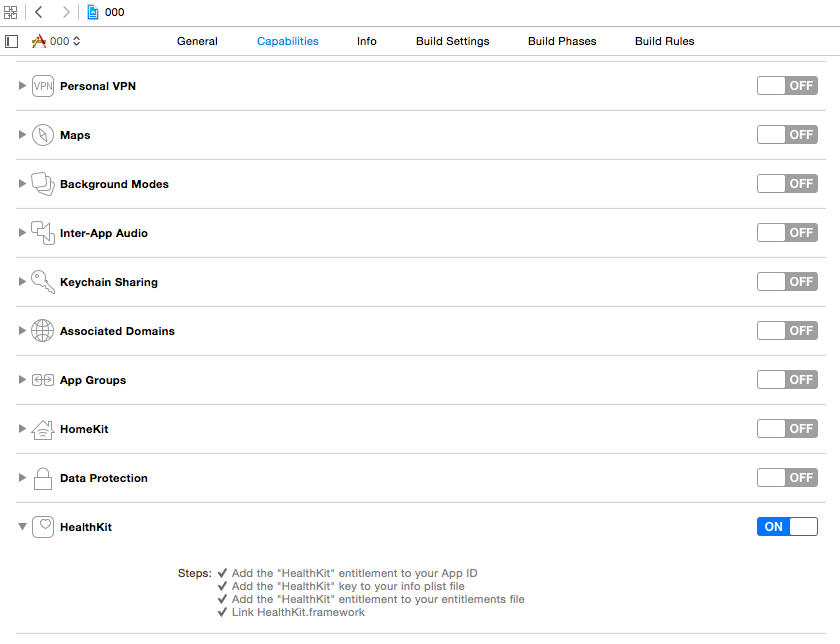
//
// ViewController.swift
// healthkit004
//
// Copyright © 2016年 FaBo, Inc. All rights reserved.
//
import UIKit
import HealthKit
class ViewController: UIViewController, UITextFieldDelegate{
// 各インスタンスの生成.
var myHealthStore = HKHealthStore()
var myReadSpO2Field: UITextField!
var myWriteSpO2Field: UITextField!
var myReadButton: UIButton!
var myWriteButton: UIButton!
override func viewDidLoad() {
super.viewDidLoad()
// 入力フィールドを設置.
myWriteSpO2Field = UITextField(frame: CGRect(x: 0, y: 0, width: 300, height: 30))
myWriteSpO2Field.placeholder = "SpO2(酸素飽和度)を入力してください"
myWriteSpO2Field.delegate = self
myWriteSpO2Field.borderStyle = UITextBorderStyle.roundedRect
myWriteSpO2Field.layer.position = CGPoint(x: self.view.bounds.width/2, y: 200);
self.view.addSubview(myWriteSpO2Field)
// 書き込みボタンを設置.
myWriteButton = UIButton()
myWriteButton.frame = CGRect(x: 0, y: 0, width: 300, height: 40)
myWriteButton.backgroundColor = UIColor.blue
myWriteButton.layer.masksToBounds = true
myWriteButton.setTitle("SpO2(酸素飽和度)の書き込み", for: UIControlState.normal)
myWriteButton.setTitleColor(UIColor.white, for: UIControlState.normal)
myWriteButton.setTitleColor(UIColor.black, for: UIControlState.highlighted)
myWriteButton.layer.cornerRadius = 20.0
myWriteButton.layer.position = CGPoint(x: self.view.frame.width/2, y:250)
myWriteButton.tag = 2
myWriteButton.addTarget(self, action: #selector(ViewController.onClickMyButton(sender:)), for: .touchUpInside)
self.view.addSubview(myWriteButton)
// 表示フィールドを設置.
myReadSpO2Field = UITextField(frame: CGRect(x: 0, y: 0, width: 300, height: 30))
myReadSpO2Field.placeholder = "前回登録のSpO2(酸素飽和度)"
myReadSpO2Field.isEnabled = false
myReadSpO2Field.delegate = self
myReadSpO2Field.borderStyle = UITextBorderStyle.roundedRect
myReadSpO2Field.layer.position = CGPoint(x:self.view.bounds.width/2,y:350);
myReadSpO2Field.isEnabled = false
self.view.addSubview(myReadSpO2Field)
// 読み込みボタンを設置.
myReadButton = UIButton()
myReadButton.frame = CGRect(x: 0, y: 0, width: 300, height: 40)
myReadButton.backgroundColor = UIColor.red
myReadButton.layer.masksToBounds = true
myReadButton.setTitle("SpO2(酸素飽和度)の読み込み", for: UIControlState.normal)
myReadButton.setTitleColor(UIColor.white, for: UIControlState.normal)
myReadButton.setTitleColor(UIColor.black, for: UIControlState.highlighted)
myReadButton.layer.cornerRadius = 20.0
myReadButton.layer.position = CGPoint(x: self.view.frame.width/2, y:400)
myReadButton.tag = 1
myReadButton.addTarget(self, action: #selector(ViewController.onClickMyButton(sender:)), for: .touchUpInside)
self.view.addSubview(myReadButton)
}
override func viewDidAppear(_ animated: Bool) {
super.viewDidAppear(animated)
// HealthStoreへの許可を申請.
requestAuthorization()
}
/*
ボタンイベント.
*/
func onClickMyButton(sender: UIButton){
if(sender.tag == 1){
readData()
} else if(sender.tag == 2){
if let val = Double(myWriteSpO2Field.text!) {
writeData(SpO2: val)
}
}
}
/*
Healthデータへのアクセスを申請.
*/
private func requestAuthorization(){
// 読み込みを許可する型.
let types = Set(arrayLiteral:
HKObjectType.quantityType(forIdentifier: HKQuantityTypeIdentifier.oxygenSaturation)!
)
// HealthStoreへのアクセス承認をおこなう.
myHealthStore.requestAuthorization(toShare: types, read: types, completion: { (success, error) in
if let e = error {
print("Error: \(e.localizedDescription)")
}
print(success ? "Success" : "Failure")
})
}
/*
データの読み出し.
*/
private func readData() {
// 取得したいデータのタイプを生成.
let typeOfSpO2 = HKSampleType.quantityType(forIdentifier: HKQuantityTypeIdentifier.oxygenSaturation)
let calendar = Calendar.init(identifier: Calendar.Identifier.gregorian)
let now = Date()
let startDate = calendar.startOfDay(for: now)
let endDate = calendar.date(byAdding: Calendar.Component.day, value: 1, to: startDate)
let predicate = HKQuery.predicateForSamples(withStart: startDate, end: endDate, options: [])
// データ取得時に登録された時間でソートするためのDescriptorを生成.
let mySortDescriptor = NSSortDescriptor(key:HKSampleSortIdentifierStartDate, ascending: false)
// 体重データ読み出しのためのqueryを生成.
let mySampleQuery = HKSampleQuery(sampleType: typeOfSpO2!, predicate: predicate, limit: 1, sortDescriptors: [mySortDescriptor])
{ (sampleQuery, results, error ) -> Void in
// 一番最近に登録されたデータを取得.
guard let myRecentSample = results!.first as? HKQuantitySample else {
print("error")
self.myReadSpO2Field.text = "Data is not found"
return
}
// 取得したサンプルを単位に合わせる.
DispatchQueue.main.async {
self.myReadSpO2Field.text = "\(myRecentSample.quantity)"
}
}
// queryを発行.
self.myHealthStore.execute(mySampleQuery)
}
/*
データの書き込み.
*/
private func writeData(SpO2: Double){
// 登録用データタイプを生成.
let typeOfSpO2 = HKObjectType.quantityType(forIdentifier: HKQuantityTypeIdentifier.oxygenSaturation)!
// 単位とセットのデータを生成.
let percent = HKUnit.percent()
let mySpO2 = HKQuantity(unit:percent, doubleValue: SpO2)
// StoreKit保存用データを作成.
let mySpO2Data = HKQuantitySample(type: typeOfSpO2, quantity: mySpO2, start: Date(), end: Date())
// HealthStoreにデータを保存.
myHealthStore.save(mySpO2Data, withCompletion: {success, error in
if let e = error {
print("Error: \(e.localizedDescription)")
return
}
print(success ? "Success" : "Failure")
})
}
}
Swift2.3
//
// ViewController.swift
// healthkit004
//
// Copyright © 2016年 FaBo, Inc. All rights reserved.
//
import UIKit
import HealthKit
class ViewController: UIViewController, UITextFieldDelegate{
// 各インスタンスの生成.
var myHealthStore = HKHealthStore()
var myReadSpO2Field: UITextField!
var myWriteSpO2Field: UITextField!
var myReadButton: UIButton!
var myWriteButton: UIButton!
override func viewDidLoad() {
super.viewDidLoad()
// 入力フィールドを設置.
myWriteSpO2Field = UITextField(frame: CGRectMake(0,0,300,30))
myWriteSpO2Field.placeholder = "SpO2(酸素飽和度)を入力してください"
myWriteSpO2Field.delegate = self
myWriteSpO2Field.borderStyle = UITextBorderStyle.RoundedRect
myWriteSpO2Field.layer.position = CGPoint(x:self.view.bounds.width/2,y:200);
self.view.addSubview(myWriteSpO2Field)
// 書き込みボタンを設置.
myWriteButton = UIButton()
myWriteButton.frame = CGRectMake(0,0,300,40)
myWriteButton.backgroundColor = UIColor.blueColor();
myWriteButton.layer.masksToBounds = true
myWriteButton.setTitle("SpO2(酸素飽和度)の書き込み", forState: UIControlState.Normal)
myWriteButton.setTitleColor(UIColor.whiteColor(), forState: UIControlState.Normal)
myWriteButton.setTitleColor(UIColor.blackColor(), forState: UIControlState.Highlighted)
myWriteButton.layer.cornerRadius = 20.0
myWriteButton.layer.position = CGPoint(x: self.view.frame.width/2, y:250)
myWriteButton.tag = 2
myWriteButton.addTarget(self, action: #selector(ViewController.onClickMyButton(_:)), forControlEvents: .TouchUpInside)
self.view.addSubview(myWriteButton)
// 表示フィールドを設置.
myReadSpO2Field = UITextField(frame: CGRectMake(0,0,300,30))
myReadSpO2Field.placeholder = "前回登録のSpO2(酸素飽和度)"
myReadSpO2Field.enabled = false
myReadSpO2Field.delegate = self
myReadSpO2Field.borderStyle = UITextBorderStyle.RoundedRect
myReadSpO2Field.layer.position = CGPoint(x:self.view.bounds.width/2,y:350);
myReadSpO2Field.enabled = false
self.view.addSubview(myReadSpO2Field)
// 読み込みボタンを設置.
myReadButton = UIButton()
myReadButton.frame = CGRectMake(0,0,300,40)
myReadButton.backgroundColor = UIColor.redColor();
myReadButton.layer.masksToBounds = true
myReadButton.setTitle("SpO2(酸素飽和度)の読み込み", forState: UIControlState.Normal)
myReadButton.setTitleColor(UIColor.whiteColor(), forState: UIControlState.Normal)
myReadButton.setTitleColor(UIColor.blackColor(), forState: UIControlState.Highlighted)
myReadButton.layer.cornerRadius = 20.0
myReadButton.layer.position = CGPoint(x: self.view.frame.width/2, y:400)
myReadButton.tag = 1
myReadButton.addTarget(self, action: #selector(ViewController.onClickMyButton(_:)), forControlEvents: .TouchUpInside)
self.view.addSubview(myReadButton)
}
override func viewDidAppear(animated: Bool) {
super.viewDidAppear(animated)
// HealthStoreへの許可を申請.
requestAuthorization()
}
/*
ボタンイベント.
*/
func onClickMyButton(sender: UIButton){
if(sender.tag == 1){
readData()
} else if(sender.tag == 2){
if let val = Double(myWriteSpO2Field.text!) {
writeData(val)
}
}
}
/*
Healthデータへのアクセスを申請.
*/
private func requestAuthorization(){
// 読み込みを許可する型.
let types = Set(arrayLiteral:
HKObjectType.quantityTypeForIdentifier(HKQuantityTypeIdentifierOxygenSaturation)!
)
// HealthStoreへのアクセス承認をおこなう.
myHealthStore.requestAuthorizationToShareTypes(types, readTypes: types, completion: { (success, error) in
if let e = error {
print("Error: \(e.localizedDescription)")
}
print(success ? "Success" : "Failure")
})
}
/*
データの読み出し.
*/
private func readData() {
// 取得したいデータのタイプを生成.
let typeOfSpO2 = HKSampleType.quantityTypeForIdentifier(HKQuantityTypeIdentifierOxygenSaturation)
let calendar: NSCalendar! = NSCalendar.init(identifier: NSCalendarIdentifierGregorian)
let now: NSDate = NSDate()
let startDate = calendar.startOfDayForDate(now)
let endDate = calendar.dateByAddingUnit(NSCalendarUnit.Day, value: 1, toDate: startDate, options: NSCalendarOptions.MatchFirst)
let predicate = HKQuery.predicateForSamplesWithStartDate(startDate, endDate: endDate, options: HKQueryOptions.None)
// データ取得時に登録された時間でソートするためのDescriptorを生成.
let mySortDescriptor = NSSortDescriptor(key:HKSampleSortIdentifierStartDate, ascending: false)
// 体重データ読み出しのためのqueryを生成.
let mySampleQuery = HKSampleQuery(sampleType: typeOfSpO2!, predicate: predicate, limit: 1, sortDescriptors: [mySortDescriptor])
{ (sampleQuery, results, error ) -> Void in
// 一番最近に登録されたデータを取得.
guard let myRecentSample = results!.first as? HKQuantitySample else {
print("error")
self.myReadSpO2Field.text = "Data is not found"
return
}
// 取得したサンプルを単位に合わせる.
dispatch_async(dispatch_get_main_queue(),{
self.myReadSpO2Field.text = "\(myRecentSample.quantity)"
})
}
// queryを発行.
self.myHealthStore.executeQuery(mySampleQuery)
}
/*
データの書き込み.
*/
private func writeData(SpO2: Double){
// 登録用データタイプを生成.
let typeOfSpO2 = HKObjectType.quantityTypeForIdentifier(HKQuantityTypeIdentifierOxygenSaturation)!
// 単位とセットのデータを生成.
let percent = HKUnit.percentUnit()
let mySpO2 = HKQuantity(unit:percent, doubleValue: SpO2)
// StoreKit保存用データを作成.
let mySpO2Data = HKQuantitySample(type:typeOfSpO2, quantity:mySpO2, startDate: NSDate(), endDate: NSDate())
// HealthStoreにデータを保存.
myHealthStore.saveObject(mySpO2Data, withCompletion: {success, error in
if let e = error {
print("Error: \(e.localizedDescription)")
return
}
print(success ? "Success" : "Failure")
})
}
}
Results Identifiers
| Results Identifiers(検査結果) | 意味 | 単位(HKUnit) |
|---|---|---|
| HKQuantityTypeIdentifierOxygenSaturation | 酸素飽和度 | percent |
| HKQuantityTypeIdentifierPeripheralPerfusionIndex | 末梢灌流指数 | percent |
| HKQuantityTypeIdentifierBloodGlucose | 血糖値 | mass/volume |
| HKQuantityTypeIdentifierNumberOfTimesFallen | 転倒回数 | count |
| HKQuantityTypeIdentifierElectrodermalActivity | 電気活動 | conductance |
| HKQuantityTypeIdentifierInhalerUsage | 吸入器の使用回数 | count |
| HKQuantityTypeIdentifierBloodAlcoholContent | 血中アルコール濃度 | percent |
| HKQuantityTypeIdentifierForcedVitalCapacity | 肺活量 | volume |
| HKQuantityTypeIdentifierForcedExpiratoryVolume1 | 呼吸量 | volume |
| HKQuantityTypeIdentifierPeakExpiratoryFlowRate | ピークフロー値 | volume/time |
2.xと3.xの差分
- HealthKitの定数が列挙体に変更
- 例 :
HKCharacteristicTypeIdentifierDateOfBirth→HKCharacteristicTypeIdentifier.dateOfBirth
- 例 :
HKHealthStore.requestAuthorizationToShareTypes(Set<HKSampleType>?, readTypes: Set<HKObjectType>?, completion: (Bool, NSError?) -> Void)からHKHealthStore.requestAuthorization(toShare: Set<HKSampleType>?, read: Set<HKObjectType>?, completion: (Bool, Error?) -> Void)に変更HKObjectType.quantityTypeForIdentifier(String)からHKObjectType.quantityType(forIdentifier: HKQuantityTypeIdentifier)に変更NSDateからDateに変更dispatch_async(dispatch_queue_t, dispatch_block_t)からDispatchQueue.main.async(execute: () -> Void)に変更HKHealthStore.executeQuery(HKQuery)からHKHealthStore.execute(HKQuery)に変更