モデルデータを読込 tensorflow1.0.1
Androidアプリでモデルデータを読み込む
Tensorflowのversionが1.0.1だとAPIの仕様が変更されているのでその2の記事の方は動かない
以下がversion1.0.1仕様のMainActivity
package com.example.yamikachan.irisdetector;
import android.content.DialogInterface;
import android.content.res.AssetManager;
import android.support.v7.app.AlertDialog;
import android.support.v7.app.AppCompatActivity;
import android.os.Bundle;
import android.view.View;
import android.widget.Button;
import android.widget.EditText;
import android.widget.TextView;
import org.tensorflow.contrib.android.TensorFlowInferenceInterface;
public class MainActivity extends AppCompatActivity {
private TextView ansView;
private EditText editIrisFeature1;
private EditText editIrisFeature2;
private EditText editIrisFeature3;
private EditText editIrisFeature4;
private Button detectButton;
static {
System.loadLibrary("tensorflow_inference");
}
@Override
protected void onCreate(Bundle savedInstanceState) {
super.onCreate(savedInstanceState);
setContentView(R.layout.activity_main);
ansView = (TextView) findViewById(R.id.answer_text);
editIrisFeature1 = (EditText) findViewById(R.id.edit_Iris_feature1);
editIrisFeature2 = (EditText) findViewById(R.id.edit_Iris_feature2);
editIrisFeature3 = (EditText) findViewById(R.id.edit_Iris_feature3);
editIrisFeature4 = (EditText) findViewById(R.id.edit_Iris_feature4);
detectButton = (Button) findViewById(R.id.detect_Button);
detectButton.setOnClickListener(new View.OnClickListener(){
@Override
public void onClick(View v) {
float[] features = new float[4];
String value1 = null;
String value2 = null;
String value3 = null;
String value4 = null;
Boolean flag = false;
try{
value1 = editIrisFeature1.getText().toString();
value2 = editIrisFeature2.getText().toString();
value3 = editIrisFeature3.getText().toString();
value4 = editIrisFeature4.getText().toString();
features[0] = Float.valueOf(value1);
features[1] = Float.valueOf(value2);
features[2] = Float.valueOf(value3);
features[3] = Float.valueOf(value4);
}catch (java.lang.NumberFormatException e){
flag = true;
ansView.setText("");
AlertDialog.Builder alertDialog = new AlertDialog.Builder(MainActivity.this);
alertDialog.setTitle("input error");
alertDialog.setMessage("Please input values");
alertDialog.setPositiveButton("OK", new DialogInterface.OnClickListener() {
public void onClick(DialogInterface dialog,int which) {
}
});
alertDialog.create();
alertDialog.show();
}
if(!flag){
onDetectClicked(features);
}
}
});
}
private void onDetectClicked(float[] f) {
AssetManager mAssetManager = getAssets();
TensorFlowInferenceInterface mTensorFlowIF = new TensorFlowInferenceInterface(mAssetManager, "file:///android_asset/frozen_model.pb");
ansView.setText("");
//入力データを入れる
//第一引数にはモデル作成時に指定した入力データを格納するPlaceholderのnameを指定する
//第二引数には入力データ
//第三引数にはshapeを指定する 今回は一つのサンプルデータを渡してテストするので(1,4)
mTensorFlowIF.feed("input:0",f,new long[] {1,4});
//判定結果を格納する配列
float[] result_value = new float[3];
//判定を行うこの時にモデル作成時の出力のnameを指定する
mTensorFlowIF.run(new String[] {"output:0"});
//result_valueに結果を代入する
mTensorFlowIF.fetch("output:0", result_value);
int ansIndex = getAnswer(result_value);
switch (ansIndex){
case 0:
ansView.setText("Detected : Iris-Setosa");
break;
case 1:
ansView.setText("Detected : Iris-versicolor");
break;
case 2:
ansView.setText("Detected : Iris-virginica");
break;
}
}
private int getAnswer(float[] f){
int argmax = 0;
float max = f[0];
for(int i=0;i<f.length;i++){
if(max < f[i]){
max = f[i];
argmax = i;
}
}
return argmax;
}
}
activity_main.xml
<?xml version="1.0" encoding="utf-8"?>
<RelativeLayout xmlns:android="http://schemas.android.com/apk/res/android"
xmlns:tools="http://schemas.android.com/tools"
android:id="@+id/activity_main"
android:layout_width="match_parent"
android:layout_height="match_parent"
android:paddingBottom="@dimen/activity_vertical_margin"
android:paddingLeft="@dimen/activity_horizontal_margin"
android:paddingRight="@dimen/activity_horizontal_margin"
android:paddingTop="@dimen/activity_vertical_margin"
tools:context="各自のproject名">
<LinearLayout xmlns:android="http://schemas.android.com/apk/res/android"
android:orientation="horizontal"
android:layout_width="match_parent"
android:layout_height="match_parent"
android:paddingTop="16dp">
<EditText
android:id="@+id/edit_Iris_feature1"
android:inputType="numberDecimal"
android:layout_width="80dp"
android:layout_height="wrap_content"
android:background="#ffffff"
android:layout_marginLeft="5dp"
android:layout_marginRight="5dp" />
<EditText
android:id="@+id/edit_Iris_feature2"
android:inputType="numberDecimal"
android:layout_width="80dp"
android:layout_height="wrap_content"
android:background="#ffffff"
android:layout_marginLeft="5dp"
android:layout_marginRight="5dp" />
<EditText
android:id="@+id/edit_Iris_feature3"
android:inputType="numberDecimal"
android:layout_width="80dp"
android:layout_height="wrap_content"
android:background="#ffffff"
android:layout_marginLeft="5dp"
android:layout_marginRight="5dp" />
<EditText
android:id="@+id/edit_Iris_feature4"
android:inputType="numberDecimal"
android:layout_width="80dp"
android:layout_height="wrap_content"
android:background="#ffffff"
android:layout_marginLeft="5dp"
android:layout_marginRight="5dp" />
</LinearLayout>
<Button
android:id="@+id/detect_Button"
android:text="Button"
android:layout_width="wrap_content"
android:layout_height="wrap_content"
android:layout_centerHorizontal="true"
android:layout_marginTop="70dp" />
<TextView
android:id="@+id/answer_text"
android:layout_width="match_parent"
android:layout_height="wrap_content"
android:layout_below="@+id/detect_Button"
android:textSize="30sp"
android:layout_margin="30dp"
android:gravity="center" />
</RelativeLayout>
build.gradle androidの所に下記を追加しておく
sourceSets {
main {
jniLibs.srcDirs = ['libs']
assets.srcDirs = ['assets']
}
}
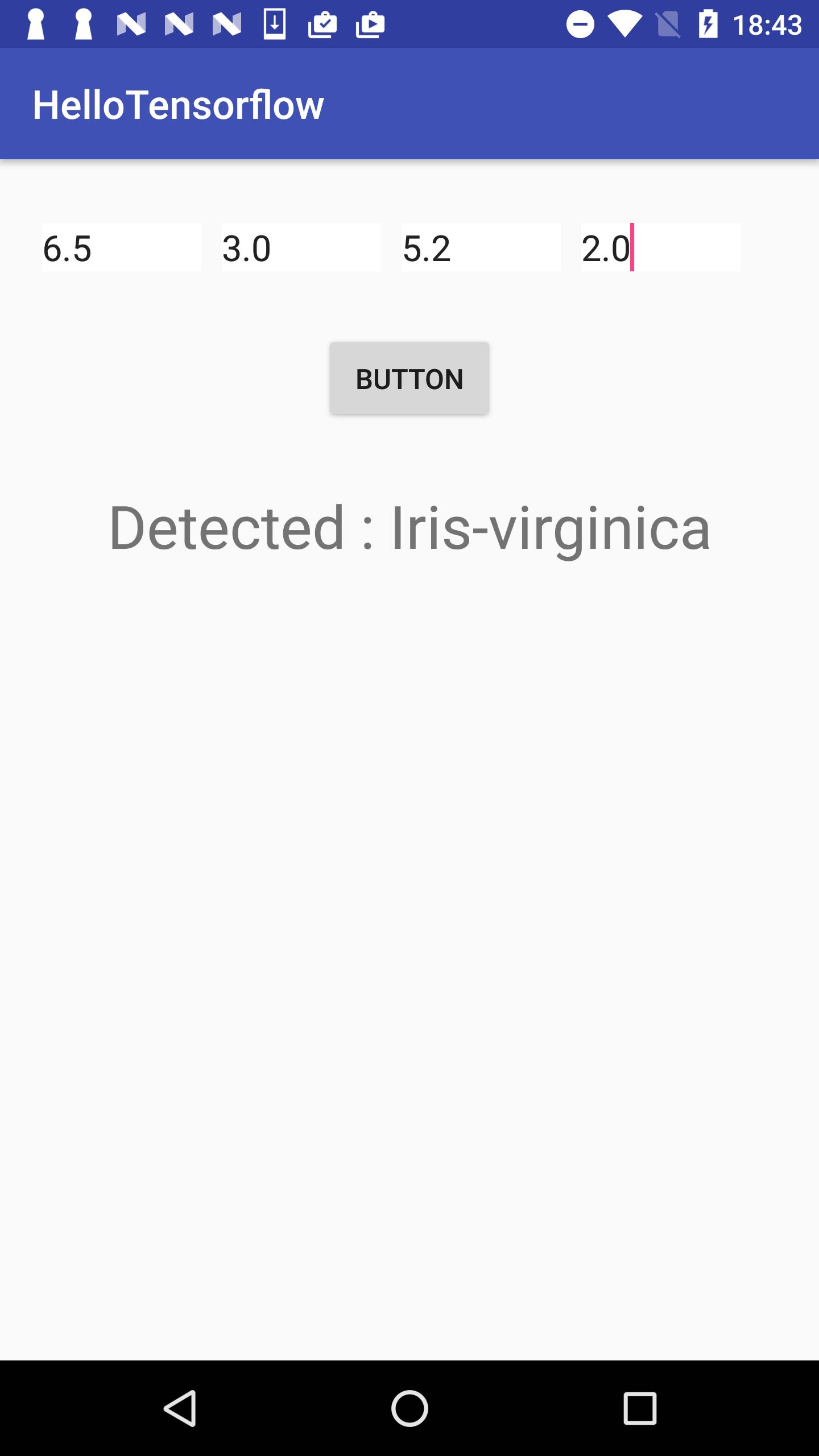
データセットからサンプルを選び、正解ラベルが返ってきたら成功