#207 Temperature I2C Brick
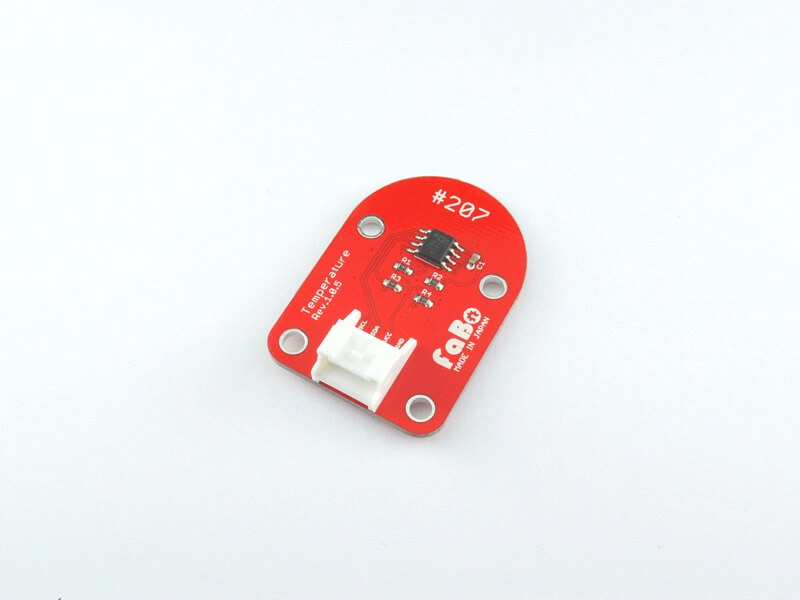
Overview
温度センサを使用したBrickです。 I2Cでデータを取得できます。
計測できる範囲は−55度〜150度です。
Connecting
I2Cコネクタへ接続します。
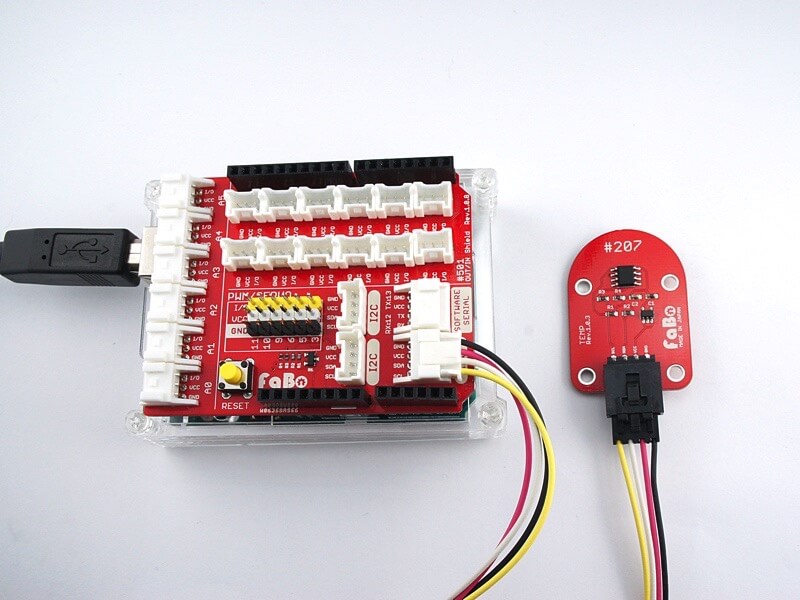
Support
| Arduino | RaspberryPI | IchigoJam | Edison |
|---|---|---|---|
| ◯ | ◯ | ◯ | ◯ |
ADT7410 Datasheet
| Document |
|---|
| ADT7410 Datasheet |
Register
| Slave Address |
|---|
| 0x48 |
Schematic

Library
for Arduino
-
ライブラリ名:「FaBo 207 Temperature ADT7410」
- Library Document
for RapberryPI
- pipからインストール
pip install FaBoTemperature_ADT7410 - Library GitHub
- Library Document
Sample Code
for Arduino
I2CコネクタにTemperature Brick(I2C)を接続し、取得した温度をシリアルモニタに出力します。
//
// FaBo Brick Sample
//
// #207 Temperature I2C Brick
//
#include <Wire.h>
#define DEVICE_ADDR (0x48)
void setup() {
Serial.begin(9600);
Wire.begin();
Wire.beginTransmission(DEVICE_ADDR);
Wire.write(0x03);
Wire.write(0x80);
Wire.endTransmission();
}
void loop() {
uint16_t val;
float tmp;
long l_val;
Wire.requestFrom(DEVICE_ADDR, 2);
val = (uint16_t)Wire.read() << 8; // read(上位8bit)
val |= Wire.read(); // read(下位8bit)
l_val = (long)val;
if(val & 0x8000) { // 符号の判定
l_val = l_val - 65536; // マイナスの場合
}
tmp = (float)l_val * 0.0078125; // ival / 128
Serial.print("tmp:");
Serial.println(tmp);
delay(500);
}
for RaspberryPI
I2CコネクタにTemperature Brick(I2C)を接続し、取得した温度をコンソールに出力します。
# coding: utf-8
#
# FaBo Brick Sample
#
# #207 Temperature I2C Brick
#
import smbus
import time
ADDRESS = 0x48 #ADT7410 device address
CHANNEL = 1
class ADT7410:
def __init__(self, bus, addr):
self.bus = smbus.SMBus(bus)
self.addr = addr
def readblock(self, cmd, len):
return self.bus.read_i2c_block_data(self.addr, cmd, len)
if __name__ == '__main__':
dev = ADT7410(CHANNEL, ADDRESS)
while True:
#データ取得
read_data = dev.readblock(0x00, 12)
#上位2バイトのみ取得し、温度データに加工
temp = (read_data[0] << 8 | read_data[1]) >> 3
#マイナスの場合の処理
if(temp >= 4096):
temp -= 8192;
#温度出力
print "temp:%4.2f" % (temp / 16.0)
print
time.sleep(1)
for Ichigojam
I2CコネクタにTemperature Brick(I2C)を接続し、取得した温度を画面上に出力します。
10 'FaBo Brick Sample
20 '#207 Temperature I2C Brick
30 CLS
100 'slave address
110 D=#48
200 'address set
210 POKE #800,#03,0,#80,0
220 POKE #810,#00,2
300 'init
310 A=I2CW(D,#800,1,#801,1)
400 'read
410 A=I2CW(D,#802,1,#803,1)
420 A=I2CW(D,#810,1,#811,1)
430 A=I2CR(D,#810,1,#820,2)
500 'output
510 LOCATE 0,3
520 T=(PEEK(#820)*256+PEEK(#821))
530 T=T*5/64
540 ?"TEMP:";
550 IF T<0 THEN T=T*-1:?"-";
560 ?T/10;".";T%5;" "
600 'loop
610 WAIT 5
620 GOTO 410
for Edison
I2CコネクタにTemperature Brick(I2C)を接続し、取得した温度をコンソールに出力します。
//
// FaBo Brick Sample
//
// #207 Temperature I2C Brick
//
var m = require('mraa');
var i2c = new m.I2c(0);
var read_data = new Buffer(2);
// slave address
i2c.address(0x48);
loop();
function loop()
{
i2c.writeReg(0x03, 0x80);
read_data = i2c.read(2);
var temp = ((read_data[0] << 8) | read_data[1]) >> 3;
if(temp >= 4096){
temp -= 8192;
}
console.log("temp:" + (temp / 16.0));
setTimeout(loop, 1000);
}
Parts
- Analog Devices ADT7410