PIとiPhoneでネットワーク構築
USB Wifiモジュールの確認(Raspberry PI側)
$ inconfig -a
wlan0が有効になっていれば、USB Wifi モジュールは認識されている

iPhoneとティザリングし設定値をメモする
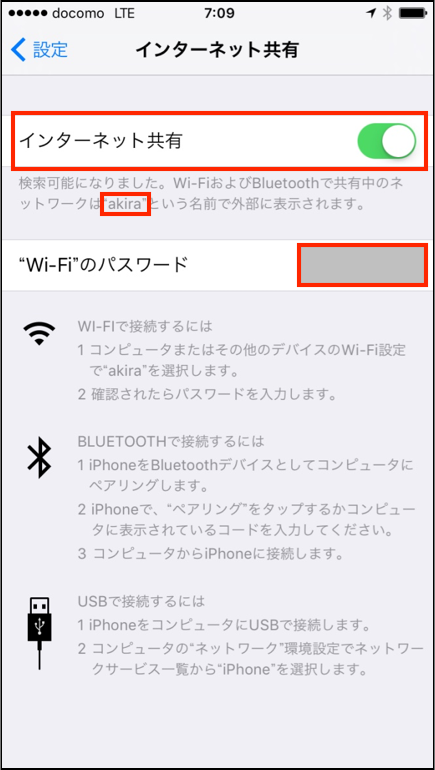
| 項目 | 値 |
|---|---|
| ネットワーク名(SSID) | akira |
| パスワード | ######## |
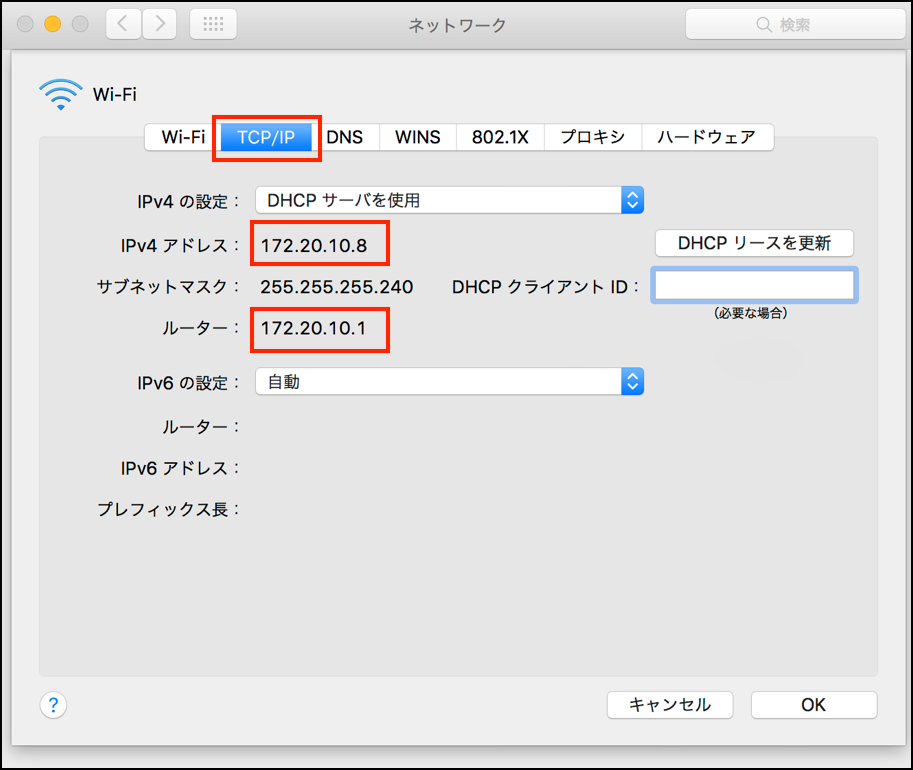
| 項目 | 値 |
|---|---|
| IPアドレス | 172.20.10.8 |
| ルーター | 172.20.10.1 |
SSID, PASSの設定(Raspberry PI側)
iPhoneのティザリングスポットを確認する
$ sudo iwlist wlan0 scan | grep ネットワーク
suでSuperUserに変わる。
$ sudo su
pass_pharaseを追加する。
$ wpa_passphrase 'SSID' 'pass' >> /etc/wpa_supplicaion/wpa_supplicat.conf
'SSID'と'pass'には、iPhoneのインターネット共有でメモしたネットワーク名とパスワードをいれる。
/etc/wpa_supplicant/wpa_supplicant.conf
ctrl_interface=DIR=/var/run/wpa_supplicant GROUP=netdev
update_config=1
network={
ssid="akira"
#psk="11111111"
psk=75d54dab398dcef5bc7fe3be5803f50083c0de5a46955d2c54aa30844d3ba30e
}
| 項目 | 値 |
|---|---|
| ネットワーク名(SSID) | akira |
| パスワード | ######## |
interfaceの設定を変更する。wlan0の設定をstaticなIPにする。Gatewayには、ルーターのアドレスを記載。
/etc/network/interfase
# Please note that this file is written to be used with dhcpcd.
# For static IP, consult /etc/dhcpcd.conf and 'man dhcpcd.conf'.
auto lo
iface lo inet loopback
auto eth0
allow-hotplug eth0
iface eth0 inet manual
auto wlan0
iface wlan0 inet static
address 172.20.10.10
netmask 255.255.255.240
gateway 172.20.10.1
wpa-conf /etc/wpa_supplicant/wpa_supplicant.conf
auto wlan1
allow-hotplug wlan1
iface wlan1 inet dhcp
wpa-conf /etc/wpa_supplicant/wpa_supplicant.conf
wireless-power off をいれるとSSHがスムーズになる。
ネットワークをリスタートする。
# /etc/init.d/networking restart
確認(Raspberry PI側)
$ ifconfig -a
eth0 Link encap:Ethernet HWaddr b8:27:eb:b0:46:f0
UP BROADCAST MULTICAST MTU:1500 Metric:1
RX packets:0 errors:0 dropped:0 overruns:0 frame:0
TX packets:0 errors:0 dropped:0 overruns:0 carrier:0
collisions:0 txqueuelen:1000
RX bytes:0 (0.0 B) TX bytes:0 (0.0 B)
lo Link encap:Local Loopback
inet addr:127.0.0.1 Mask:255.0.0.0
inet6 addr: ::1/128 Scope:Host
UP LOOPBACK RUNNING MTU:65536 Metric:1
RX packets:324 errors:0 dropped:0 overruns:0 frame:0
TX packets:324 errors:0 dropped:0 overruns:0 carrier:0
collisions:0 txqueuelen:0
RX bytes:26256 (25.6 KiB) TX bytes:26256 (25.6 KiB)
wlan0 Link encap:Ethernet HWaddr 00:90:fe:d1:3a:d0
inet addr:172.20.10.10 Bcast:172.20.10.15 Mask:255.255.255.240
inet6 addr: fe80::290:feff:fed1:3ad0/64 Scope:Link
UP BROADCAST RUNNING MULTICAST MTU:1500 Metric:1
RX packets:243 errors:0 dropped:22 overruns:0 frame:0
TX packets:172 errors:0 dropped:1 overruns:0 carrier:0
collisions:0 txqueuelen:1000
RX bytes:36889 (36.0 KiB) TX bytes:33653 (32.8 KiB)
$ iwconfig
wlan0 IEEE 802.11bgn ESSID:"akira" Nickname:"<WIFI@REALTEK>"
Mode:Managed Frequency:2.437 GHz Access Point: F2:33:11:4A:41:D1
Bit Rate:72.2 Mb/s Sensitivity:0/0
Retry:off RTS thr:off Fragment thr:off
Power Management:off
Link Quality=0/100 Signal level=45/100 Noise level=0/100
Rx invalid nwid:0 Rx invalid crypt:0 Rx invalid frag:0
Tx excessive retries:0 Invalid misc:0 Missed beacon:0
lo no wireless extensions.
eth0 no wireless extensions.
Macからのログイン
$ ssh [email protected]